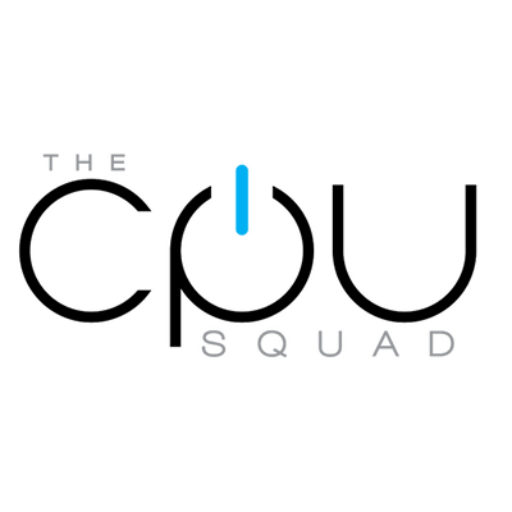Email is not just a tool; it’s the lifeline of your business communication. But as cyber threats evolve, it’s crucial to step up your defense game, especially in a world where cyberattacks are becoming increasingly sophisticated. Here’s how to keep your business secure with smarter email practices.
1. Strengthen Your First Line of Defense: Passwords
Craft Robust Passwords
A strong password acts as the first barrier against intruders. Mix it up with uppercase letters, numbers, and symbols to make it tough for attackers to crack. Stay clear of obvious picks like birthdays or anniversaries—your business’s security deserves better!
Embrace Password Managers
Remembering a gazillion passwords isn’t just hard; it’s nearly impossible without help. A password manager isn’t just convenient—it secures all your credentials behind one ultra-strong master password.
No More Password Recycling
Resist the urge to use one golden password everywhere. Unique passwords for each account keep a breach contained, preventing a domino effect of vulnerabilities across your accounts.
2. Add a Security Checkpoint: Two-Factor Authentication (2FA)
Implement 2FA
It’s like having a double-lock on your digital doors—essential for businesses in sensitive sectors like law and accounting. Whether it’s a code sent to your phone or a prompt from an app, that second layer keeps your data locked tight.
Universal 2FA Application
Make this a standard across all your business accounts. It’s a simple step with a major impact on your security posture, safeguarding every entry point.
3. Scrutinize Attachments and Links
Always Verify Sources
If an email looks off, even if it’s from a familiar contact, double-check. A quick call can confirm authenticity, saving you from a potential breach.
Scan Before You Click
Utilize your antivirus software to scan every attachment before opening. It’s a quick pause that could prevent a major security headache.
Stay Wary of Links
Hover to discover—before you click a link, hover over it to preview the URL. If it looks suspicious, steer clear. Better safe than redirected to a harmful site!
4. Keep Your Systems in Check
Regular Updates
Outdated software is like an open gate for hackers. Set your systems to update automatically and keep that gate firmly closed.
Manual Checks
Even with automatic updates, it’s wise to periodically check for updates to patch any lingering vulnerabilities promptly.
5. Encrypt Sensitive Communications
Implement Email Encryption
Encrypt emails that contain sensitive data. It’s like sending your information in a secure vault—only the keyholder at the other end can open it.
Inform Your Recipients
If you’re sending encrypted emails, make sure the receiver knows how to decrypt them. Quick instructions can save confusion and ensure your information remains secure.
6. Keep an Eye on Email Activity
Activate Alerts
Set up alerts for unusual activities, like logins from new devices or locations. It’s an early warning system that can keep potential breaches at bay.
Review and React
Regularly review your email account activities. If something doesn’t add up, act fast—change passwords, review settings, and secure your defenses.
Secure Your Business with Expert Help
Ready to fortify your email security but not sure where to start? Our team at CPU Squad specializes in custom security solutions for professional offices in South Florida. We understand the unique challenges you face and offer tailored strategies to protect your vital communications.
Contact us today to safeguard your business emails—it’s not just about protection; it’s about ensuring your professional integrity and client trust remain intact.